If you have an iPhone 3GS, you might already know that the Personal Hotspot feature introduced in iOS 4.3 is somewhat limited. Only iPhone 4 received official WIFI tethering. So what if you want to use your older iPhone’s cellular connection on your iPad?
It turns out you can! Just update your devices to iOS 4.3 or later, then enable both Personal Hotspot and Bluetooth on your phone. Open up the Bluetooth menu on your iPad and pair with your iPhone. You’re carrier may require a plan add-on to enable tethering. It’ll sync up and show the Personal Hotspot icon at the top of the screen. Congratulations, you’re connected.
The setup was seamless, and certainly easier than others methods I’ve tried. Pages and videos load reasonably fast, and emails come through without delay. And, because this is essentially Bluetooth tethering, it has a relatively low draw on the battery. Continue reading

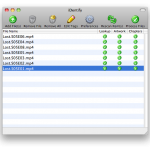

 Thanks to
Thanks to 