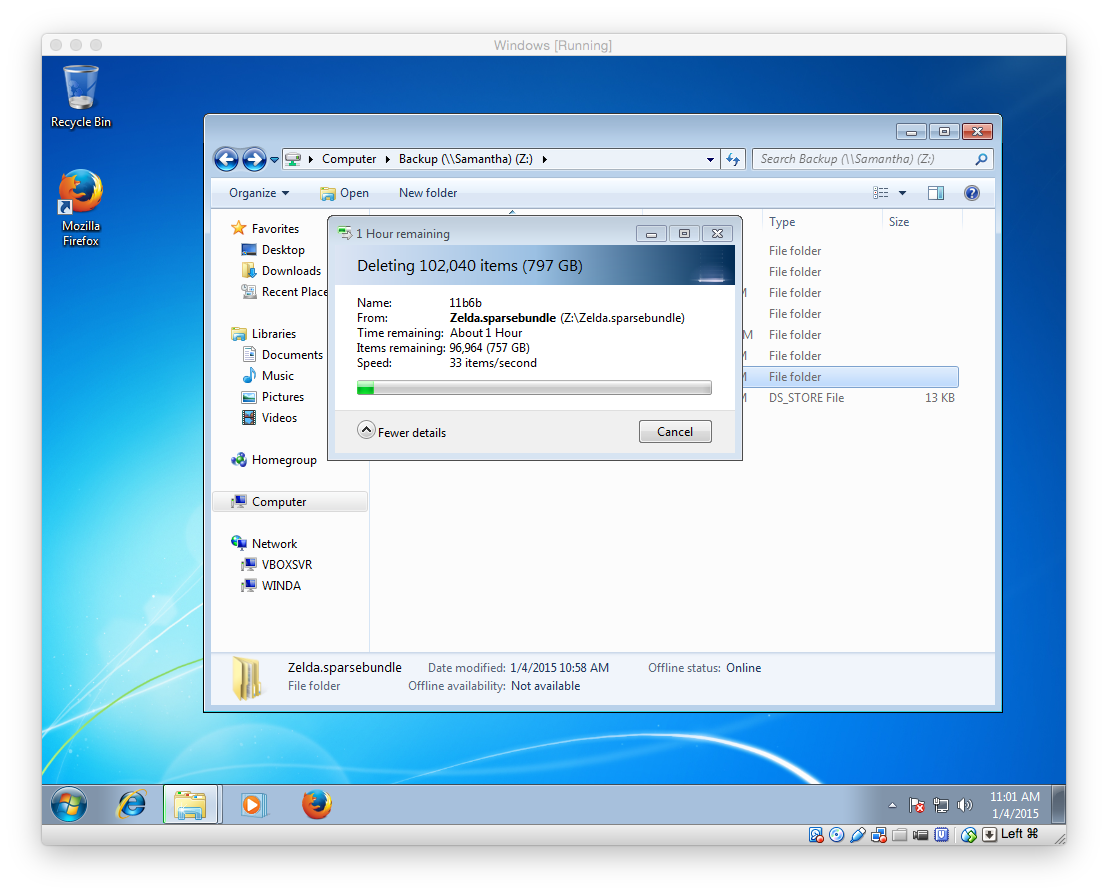You probably want to delete a sparsebundle (disk image or Time Machine Backup) from for your Time Capsule or other NAS (network attached storage). Maybe you want to start a fresh backup. Or you may have moved your backup to another device. This can be a somewhat challenging task!
- Dig out a Windows computer or install Windows in a virtual machine (try VirtualBox)
- Make sure it is connected to the same network, Ethernet or WiFi will do
- Install the AirPort Utility for Windows (this enables AirDisk discovery)
- Restart the Time Capsule or NAS to make sure nothing else is accessing the image
- Open Computer and select the network drive, its often called Data
- Double click on the sparsebundle you wish to delete
- Drag bands folder to the Recycle Bin
- Hit Yes and wait for a while (but not that long)
It will still take in the realm of minutes to hours to delete, depending on how large your disk image was. After a few minutes the dialog box will show progress and estimate how long is remaining. It will work, too, which is more than be said about command line based options.
If you want to use a supported, non-Windows method you can also use AirPort Utility on a Mac to erase the disk completely. This is super fast but it was not an option for me as I needed to retain othe backups.