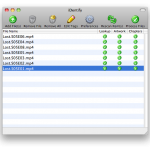Lately I’ve been using the wonderful VirtualBox software to run my Windows virtual machines (Internet Explorer testing etc). It’s just about as good as Parallels or Fusion, but its completely free and open source. What’s not to love?
But once and a while I run into strange errors when trying to boot my VM’s. Errors like “VERR_SUPLIB_WORLD_WRITABLE”, which basically mean the file permissions on some component of VirtualBox are too general.
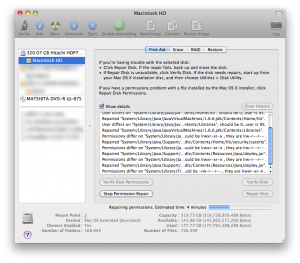
You can fix most of these errors by opening up Disk Utility (Spotlight search or Applications > Utilities). From there select your system hard drive (likely Macintosh HD) and click Repair Disk Permissions. This process may take a few minutes. When its done restart your computer, open up VirtualBox and you should be good to go!
If you still have trouble, open up the Applications folder and find the VirtualBox app. Right click and open the Get Info screen. At the bottom in the permissions section, make sure “Everyone” only has read access.
Header screenshot by Rafa Espada.