You can link PayPal with your Coast Capital Savings account very easily. You’ll need to have two things in order before we start.
- A Coast Capital chequing or savings account (its best to use one with no transaction fees like “The Free Chequing, Free Debit and More Account” or “The High‑interest, No‑fee Savings Account“)
- A PayPal account. Its important that your name is entered exactly the same on both your PayPal and Coast Capital accounts.
To link a new bank account you’ll want to start by opening PayPal and logging in there. Under My Account click Profile, then under Financial Information open Bank Accounts, and from this page click “add”. Depending on your situation, there are a number of ways you can get the rest of the info you’ll need.
1) If you have cheques for the account you want to add, then all you have to is follow the instructions on the PayPal site. Copy the information from your cheque using the diagram supplied.
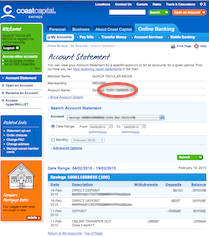 2) If you only have online banking there’s a little more leg work to do. Start by logging in at Coast Capital, then open the summary for the account you want to link with PayPal (by clicking on its name). On this page you need to copy the account number (the number circled in red). This number is unique to the actual account, is not the same as your membership number, and is usually 12 characters long. Enter this number in the “Account Number” field on PayPal, and re-enter in the confirmation field.
2) If you only have online banking there’s a little more leg work to do. Start by logging in at Coast Capital, then open the summary for the account you want to link with PayPal (by clicking on its name). On this page you need to copy the account number (the number circled in red). This number is unique to the actual account, is not the same as your membership number, and is usually 12 characters long. Enter this number in the “Account Number” field on PayPal, and re-enter in the confirmation field.
Then you’ll need to find the transit number for your branch (usually the Coast Capital branch where you opened your account). Look for your branch on this page and copy its number into the “Bank Transit Number” field back on PayPal. Enter 809 in the “Institution Number” field.
And submit! That’s all. In a few days you’ll receive two small deposits, and then you can go back to PayPal and confirm your account. You’ll be able to fund purchases from your bank account, as well as withdraw funds from PayPal into your Bank Account.
Coast Capital will not charge you for PayPal transactions if you have a bank account with no transaction fees, although PayPal will ding you $0.50 for withdraws (PayPal -> Coast) less than $150CAD. This is cheaper than using hyperWALLET ($0.85), and its a lot more versatile. Using PayPal is also a great way to accept credit card payments without having setup a merchant account as well.
Can I link my US account with Coast Capital Savings to my us paypal account ?
Great question Brent. Unfortunately I don’t have a USD account with Coast, but I think its worth a shot. I would advise you give PayPal a call if you’re unsure how to proceed: https://www.paypal.com/ca/cgi-bin/helpscr?cmd=_help&t=escalateTab
Post back wether or not it was successful. 🙂
Is it safe? It doesn’t randomly take out money from my back account does it? And after I link my Bank Account, can I remove it from paypal?
I’ve been using it for a few years, so far with no trouble. You can remove your account from the PayPal website.
I linked my account and it said that the deposits where sent, however I don’t know where I can find the two deposits, I’ve already looked in my bank statement in the withdraw and deposit history and there is nothing. Am I looking in the wrong place? what do I do?
Hey Caleb. They should show up on the account whose information you entered on PayPal. The deposits can take 5 days to appear. If not you might want to double check the account information was entered correctly.
Thank you!! I thought it would be relatively quick and have been looking everywhere, to no avail, as to why I wasn’t receiving it. Much appreciated.