
UPDATE: Elgato’s Canadian EPG is now out of beta, and purchasers will receive one year of free access with purchase of an EyeTV tuner.
A couple months ago I ordered the Elgato EyeTV 250 Plus from the online Apple Store (free shipping FTW). Technically speaking its a TV tuner, but I bought it for its cassette digitizing abilities – more on that later. I thought that was the only use I’d get out of it too, since Elgato doesn’t offer a Electronic Program Guide (EPG/listings) for Canada. Until now. The past few weeks they’ve been rolling out a beta version of the EyeTV 3 software that includes support for a Canadian EPG.
You might be wondering exactly what an EPG is and why its necessary for watching TV on your Mac. Basically its a file that EyeTV downloads to display the local listings for your area. The truth is that it isn’t really required, but in a world where everyone has a cable box, built in schedules are a given convenience that I know I wouldn’t like to live without. So it goes without saying I was thrilled to read about this beta version.
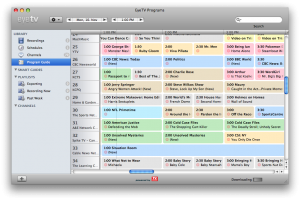 I signed up and got my beta invitation very soon afterwards. It was a breeze to download, install and configure EyeTV for use here in Vancouver, BC. It seems that some other parts of Canada aren’t covered yet, but I’m sure that’s coming in subsequent releases. It seems that Elgato has partnered with TV Guide Canada to makes this happen. Also worth noting, us Canadians only get a year of free service. Come next October I’ll have to pony up $19.95 (USD no less) for a rewenal. That’s not fair, eh.
I signed up and got my beta invitation very soon afterwards. It was a breeze to download, install and configure EyeTV for use here in Vancouver, BC. It seems that some other parts of Canada aren’t covered yet, but I’m sure that’s coming in subsequent releases. It seems that Elgato has partnered with TV Guide Canada to makes this happen. Also worth noting, us Canadians only get a year of free service. Come next October I’ll have to pony up $19.95 (USD no less) for a rewenal. That’s not fair, eh.
Functionally its been almost flawless. There was this weird problem where programs starting at 4:00PM would have a duration of 0:00, but I believe that’s been fixed. I’m with Shaw Cable and all the analogue channels come through fine. I also have the digital cable package and box, but my EyeTV doesn’t pick those channels up for some reason. It does see the digital music channels though, so I don’t know what’s going on there. The quality is fair, but you’d never mistake it for HD. I’ve included a few screenshots that you can click to enlarge. Audio comes through very nicely with steady treble and tight bass.
There’s something nice about being able to pause live TV, or replay something you missed. Start watching or recording with one click. Schedule recordings up to two weeks ahead of time, then have them converted and placed in iTunes for you. There’s lots of cool stuff, its the best TV experience I’ve had thus far. I honestly prefer downloading HD shows/movies from iTunes or similar outlets, but that can take time and you rarely see obscure programming you may want to watch. I and friends have made a number of TV appearances lately. All I had to do to record them was set the time, and when I got home they were ready to post on YouTube.
All of that, and I only bought this little device to convert my VHS and 8mm tapes to DVDs. By the way, it does that very well too. Its as simple as plugging in your device (VCR, camcorder, LaserDisc) with composite or SVideo and hitting record. Then you can export to iTunes (for your iPod, iPhone or AppleTV), Toast (CD DVD or Blue Ray) or via a number of other options.
The EyeTV 250 Plus is a nifty little creature that can finally call Canada home. Its ease of use and capabilities make it worth every cent, and I wouldn’t hesitate to recommend it to other Mac users in Canada.

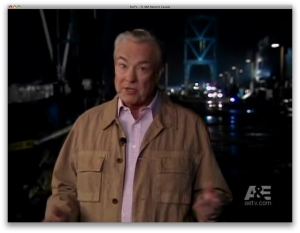
EyeTV and elgato software is great. I don’t have version 3 because I didn’t get to sign up for the Beta Release, but I have 2.5 and it runs quite well with my Hauppauge 950 USB stick. I can get my old VHS’ recorded onto DVD with it through the composite interface and I can get digital and analog channels through the UHF. Glad you finally bought one for yourself.
Very helpful – thank you for this post (enjoying a new eyetv hybrid tv tuner for our Mac with all that program guide goodness in Canada).
Thank you for this post. I received an EyeTV 250 Plus for Christmas and I’m having some difficulties. Every time I run the auto tune for channels nothing is found. I have satellite, would this be the reason? Also, my program guide won’t load either. Do you have any idea why this is? Any help would be greatly appreciated.
Thanks
The stupid thing about the TV guide epg is that it will not let you manually select an epg. So if you use a satellite provider (ie. Starchoice) then the guide thinks you only get one channel and just fakes it. A ridiculous oversight in a country where 1/3 of the population cannot get (or choose against) cable.
I’ve been using EyeTV 250 for almost three years now and I love it. Every night, it tapes The Tonight Show and the next morning, the episode is on my iPod Touch. Like Macs, “it just works!”. A few months ago, there was a power surge in my house and despite the surge protector, it fried my device. The next day, I ordered a new one without blinking an eye(tv). My free access to the TV Guide just expired and I’m trying to decide whether or not to start paying for it. If only it could be free for, say, another 25 years…
Any idea if there is a work around so as to use the program guide to tune the stations?
Brent,
I’m not sure exactly what your asking, but you should be able to tune your channels and use the program guide with relative ease. The two are actually separate processes; you should auto-tune first, and then you’ll be asked where you are and wether your with a cable carrier or would like to use OTA (over the air) broadcasts.
Is your problem that no channels are found? In that case you should check that your cables are connected securely or that your antenna is setup correctly. Not all channels in the EPG may be available OTA or on basic cable.
Or maybe your EyeTV tuned some channels, but they aren’t showing up correctly in the EPG? (Wherein channel 2 in the EPG doesn’t show channel 2) In that case you should check you’ve selected the right region and cable company. If you have or the option isn’t available, I believe its possible to connect your EPG to a nearby city, and then remap the incorrectly labeled channels under the channels pane. I could provide more info on this, but I’m in the process of reinstalling EyeTV right now.
I have auto-tuned and have all my Star Choice Channels displayed. When navigating in the EPG I cannot change the channel using the guide. The only way I can change the channels is through the remote for the Star Choice box.
I have the EyeTV 3.1.
At this time the only solution is to change the channels manually. There are devices called IR blasters, but I don’t think there are any that are supported in Canada.
You can read more on these pages:
http://support.elgato.com/index.php?_m=knowledgebase&_a=viewarticle&kbarticleid=26
http://support.elgato.com/index.php?_m=knowledgebase&_a=viewarticle&kbarticleid=25
The listings for my area “Duncan-Nanaimo Shaw Cable” won’t download – I keep getting an error – a nearby area works fine – but of course that’s not my lineup so it’s not very useful. Are there any work arounds?
Sorry for the delay Dan, I hope you’ve already got your local listings. I had a similar problems when visiting a smaller city on the island.. My solution was to email Elgato support who worked some voodoo on their end to fix things up good and quick.
How do I set it to record a TV show then to stop recording at the end of the show AND turn off ( it just keeps right on Recording until I stop it)?
PS. I have EYETV 250 plus 3.1.2
Hi Maureen,
Did you set the show to record from the Program Guide (eg: by right clicking on the show and selecting “Add Schedule”?) Shows set to record in this way will record 2 minutes before, and 2 minutes after the program by default. This is to account for issues where certain shows start a little early or end late, but can be changed in the Recording pane your EyeTV preferences.
Or do you set the channel and start recording manually? In this case you can go to the Recordings section of EyeTV, right click on the recording (which would be in progress at this point), click on Edit Info and use the Duration slider to tell EyeTV when to stop recording.
Please tell me if I can be of more help.
Thank you Brendan. I will try your suggestion.
Maureen
Brendan, It worked using the first method BUT the TV stays on. Not much good if you are recording a late at night
program. Any solutions to this problem?
Maureen
How do you have your EyeTV connected?
1) Coaxal cable (from the wall) plugged into your EyeTV.
2) Output from your television plugged into your EyeTV or…
3) Output from your cable/satellite box (Shaw/Bell etc etc)
Or some other setup? I’m not quite sure what you’re trying to do.. Your Mac stops recording the TV show when its over now, right? Do you want it shut off the TV or Mac when its done?
If your hooked up via your cable/sat box you don’t really need to turn your tv on at all, you can just leave it off.
If you meant you wanted your Mac to go sleep this page might be helpful: http://support.elgato.com/index.php?_m=knowledgebase&_a=viewarticle&kbarticleid=2727
If your EyeTV is hooked up from an output on the TV, things are little more confusing. You’d need something called an IR blaster. I’m not entirely sure if lets your shut the TV off at the end of a program, but its theoretically possible.
Cheers,
Brendan
Thank you Brendan, In answer to your question. My set up is no.1
cable connected to EyeTV box (also VCR which works great)
My iMac is my TV. Yes I want it to sleep when it has finished
recording. I explored the link you sent, it looks complicated. I am new to the world of computers. Hopefully I can figure it out.
Maureen
Hi Brendan, With the help of my son ( he doesnt have EYETV)
via Skype, I now have the Triggered Scripts in my Mac but dont know how to “connect” them to EYETV I hope you understand what I mean. How do I activate EYETV to sleep when recording stops.
Thank you Maureen
Hi Maureen,
I’m going to give you a step by step and we’ll see if that works better. What you want to do is download this file:
http://support.elgato.com/images/SleepScriptsPack.zip
Double click it to unzip it, and move “RecordingDone.scpt” to this folder:
Macintosh HD/Library/Application Support/EyeTV/Scripts/TriggeredScripts
Quit EyeTV and open it again. Now your iMac should sleep after every recording finishes.
Hi Brendan, Thank you for your patience. David and I spent time this morning, on Skype with screen sharing. I now have the Trig.
Scripts on EYETV tool bar( a small symbol) as well as in Trig.S folder. We went through it step by step as you suggested. After I had set up to record, I chose “Recording Done” still no luck. However, I have found a rather round about way. Make TV window tiny have desktop on with something open. Mute Mac. It then sleeps ( I have it set for 5 mins) Hardly the correct way is it? perhaps we are missing a step, what do you think ?
Thank you again Maureen
Hi Brendan, I forgot to mention. We only put in the triggered scripts “Export done” and “Recording done” should we have put them all in?
I tried again this morning and even with the desktop on, it did
not sleep this time!!
Maureen
Hi Bendan, I have just read the link you sent me and now
wonder if David and I have not completed the application.
I am sure we are missing a step. I will arrange to Skype again
and hopefully get it to work.
Maureen
That’s very strange. I think the instructions are correct, you guys should definitely check it over. Failing that you might want to check out Elgato support.
I’ve dealt with them on a few occasions and in my experience they are very helpful and friendly. http://www.elgato.com/elgato/int/mainmenu/support
Hi Brendan, David and I are still trying to get EYETV to sleep
no luck so far. I thank you for all your help and will let you know when it is finally working. I do have another contact
who may be able to help but have to wait for that.
Maureen
I really want to get eyetv — as I have moved and now have Satellite and NO dvr — this sounds perfect — does it really work with starchoice?
I am an avid record it watch it later, or pause it then catchup.
live in ontario and hoping this is the real deal!
Would have to run from satellite box to eyetv/mac — then if i want to watch on my big flatscreen tv — run cables to it?
thanks and help!
@Tina: Yes, EyeTV works with satellite. Depending on your receiver and EyeTV models, you may hook it up to your EyeTV with a coaxial or component cable.
EyeTV can’t change channels on its own when you’re using a satellite or cable box, though. You can use your reciever’s remote, or look into IR blasters: http://support.elgato.com/index.php?_m=knowledgebase&_a=viewarticle&kbarticleid=25
To watch on your flatscreen just hook it up to your Mac as an external display. I do this my my Mac mini and Samsung TV–it works very well.
So if i want to record channel 311 at 8pm and channel 562 at 9:30 — do i need to change the channel?? i’m not watching it, just recording it — it does that right?
I’m not totally familiar with satellite (because I have cable), but my understanding is that without an IR blaster EyeTV can’t do that. An IR blaster is a little device that pretends to be a remote and changes channels automatically.
Most receivers let you schedule a recording on the device. This basically turns it on and changes the channel for you, but you would need to setup the recoding on your satellite receiver and in the EyeTV software on your Mac.
Hi Brendan, Here I am at last, to update you on my progress
with recording with Eye TV. If I make the picture very small
on my desktop and mute Mac, Mac goes to sleep, TV is still running so using power though. Elgato told me that their
system cannot turn off EyeTV !!
The good news is I can record a program and watch it later.
Once again thank you for all your help.
Maureen
Hi Brendan, I have another question. Can I transfer audio tapes to CD Via a Tape deck through Eye TV ? I’m not very good with Computer language so hope you understand what I am asking.
Thank you Maureen
If it has a composite (red/white) output you sure can. You’ll have to record it as video in EyeTV and separate our the audio though.. I’m not sure of the exact process.
Thank you Brendan, I will let you know the outcome.
It will be a while because I will wait until my son visits,
(he is a four hour drive away)
Maureen
Brendan, I like your new website,I thought I had lost you! I have successfully recorded an audio tape and burned it to a disk, via EyeTv I had to keep the video connection (yellow) on the VHS,the red and white on the tape deck. I used Toast to burn the disk. My son helped me over Skype.
Maureen
Yeah I was having quite the time with the site for a while there, glad you like it! And even better that you got the audio on to a disc. 🙂
Hi Brendan,
Hopefully you can help me out with this quick question. I live in Vancouver and just got a brand new iMac and bought the EyeTV Hybrid as well.
Hooked everything up (coaxial cable from the wall into the dongle which, in turn, is plugged into the iMac), did the auto-tune, everything seems to work. Like you mentioned, Elgato has given its Canadian customers only a year’s free service of TV Guide.
I was wondering if you had any idea why auto-tune did not find Shaw’s Channel 2 – the scrolling program listing. Curious.
It would be awesome if we could get that channel which would then negate the need to pay the USD$20 for the TV Guide (so sue me, I’m cheap. :p
Thanks for any light you can shed!
-Jeremy
Hmm. That is very strange! A few questions: 1) Which cable package are you signed up for? 2) Are any other channels missing? 3) Which version of the EyeTV software are you running (3.4.3 is the latest)?
For now I would suggest you run auto-tune again, this time selecting the “exhaustive scan” option.
Brendan, you’re my hero!
The exhaustive search worked. Took forever but it worked.
Yes, I’m using the latest version of the EyeTV software. No other channels seem to be missing.
I have the Shaw Digital + HD plus package with movies but because this is in our bedroom where we don’t have a digital receiver, we just get the regular cable channels: 2-58, 70, 77, 78, 83, 97, 116, 118-124.
Not sure if we should be able to watch more channels with EyeTV than we did with our regular TV. In any case, my original problem has been solved.
Thanks so much!